Sometimes you can hear users complain about not being able to search in Outlook and OWA, one thing that often causes this, is the Content Indexing in Exchange server.
So how to find out?
Go to Exchange Powershell, and type:
“Get-MailboxDatabaseCopyStatus * | sort name | Select name,status,contentindexstate”
You will get a status of your databases ContentIndexState that will show:
Catalog state: FailedAndSuspended.
Stop theese services:
Stop–Service MSExchangeFastSearch
Stop–Service HostControllerService
After that, find out where the Exchange database involved, resides:
Get–MailboxDatabase <DATABASE NAME> | select EdbFilePath

In here, we find the GUID folder for the index, delete that folder or rename it:

Start the two services again:
Start–Service MSExchangeFastSearch
Start–Service HostControllerService
Now the indexing service will be starting up again, slowly crawling through the database, but please remember, this will take a long time to complete, also if the database is big!
Everything can be done during work hours, without any kind of interruption.
After a while, try to run this command again:

As you can see, now it’s not suspended anymore, just “Failed”
Then after some time, run the command another time:

An now we are crawling 🙂
Finally we will reach this:
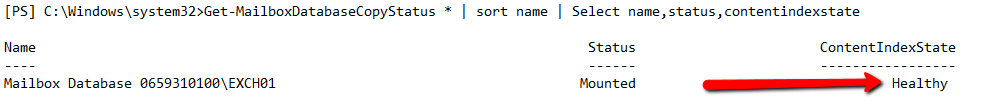
And search should start working again 🙂
